- Description
- Reviews (0)
Description
| Available Functions | Print, Copy and Scan |
|---|---|
| Print Speed | Single sided: Up to 43 ppm (A4) Up to 65.2 ppm(A5-Landscape) Double sided: Up to 36.0 ipm (A4) |
| Printing Method | Monochrome laser beam printing |
| Print Resolution | Up to 1200 x 1200 dpi |
| Warm-up Time | Approx. 14 seconds or less from power on |
| First-Print-Out Time | Approx. 5.7 seconds or less |
| Toner Saver Mode | Yes |
| Advanced Printing Features | Secure Print Print from USB memory key (JPEG/TIFF/PDF) Print from Cloud (Dropbox, GoogleDrive, OneDrive)1 (PDF/JPEG) Barcode Print3 iOS: AirPrint, Canon PRINT Business app Android; Mopria certified, Canon PRINT Business app, Canon Print Service Plug-in |
| Copy Speed | Single sided (A4): Up to 43 ppm Double sided (A4): Up to 36 ipm |
| Copy Resolution | Up to 600 x 600 dpi |
| Multiple Copies | Up to 999 copies |
| Scan Resolution | Optical: Up to 600 x 600 dpi Enhanced: Up to 9600 x 9600 dpi |
| Scan Speed | Single sided mono: 38ipm (300x600dpi) Single sided colour: 13ipm (300x600dpi) Double sided mono: 70ipm (300x600dpi) Double sided colour: 26ipm (300x600dpi) |
| Colour Scanning Depth | 24 bit/24 bit (input/output) |
| Greyscales | 256 levels |
| Maximum Scan Width | 216mm |
| Recommended Monthly Print Volume | 2,000 – 7,500 pages per month |
| Processor Speed | 800MHz x 2 |
| Memory | 1GB |
Connect to the cloud
Native cloud connectivity is ready to go straight out of the box, so you can print and scan directly to and from cloud storage services such as Google Drive, DropBox and OneDrive.
Safeguard documents and devices
Security features include Secure PIN functionality to restrict access to printed sensitive documents and Verify System at Startup to protect devices from hacking and virus threats.
Boost productivity
Exceptional print speeds of up to 43ppm, plus double-sided printing and single-pass double-sided scanning deliver enhanced levels of productivity.
Personalise workflows
Save time by customising on-screen buttons to your most-used workflows with the Application Library, so you can print saved forms and scan to email with a single tap.
Print from your smartphone
Use the Canon PRINT Business app, Apple AirPrint or Android Mopria to conveniently print from anywhere via your smartphone or tablet.


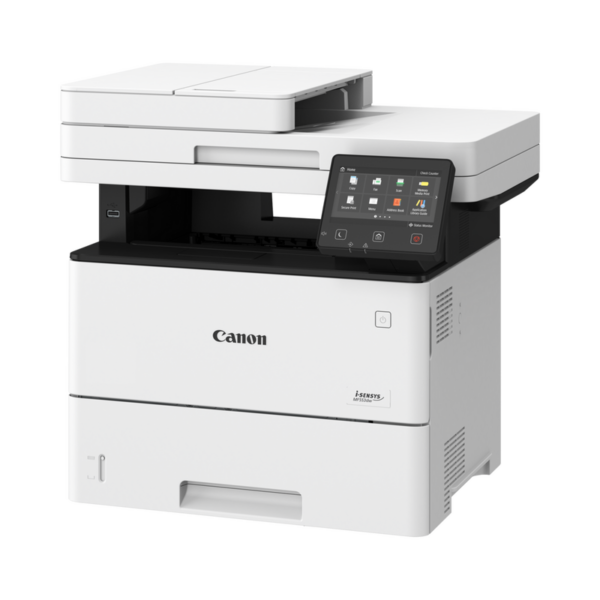




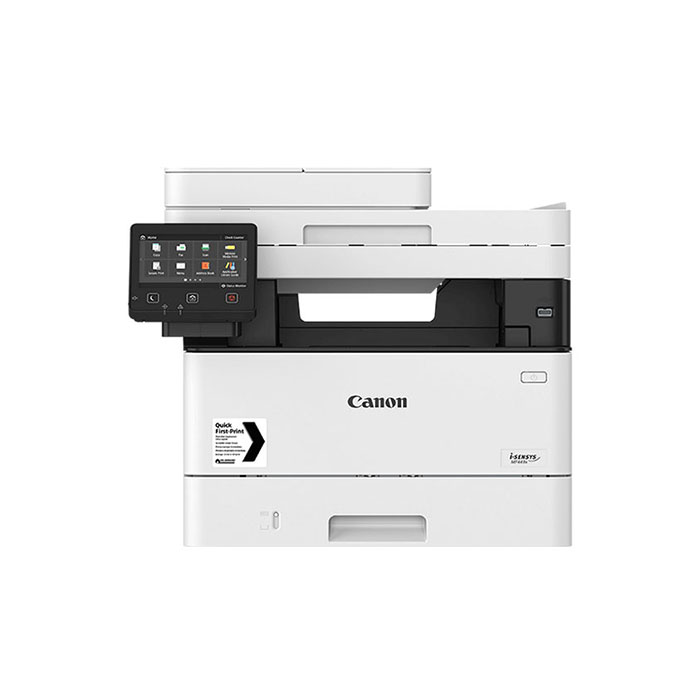




















Reviews
There are no reviews yet.